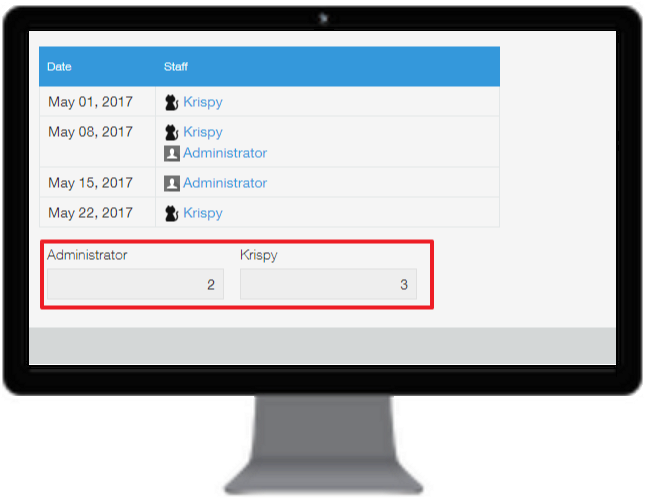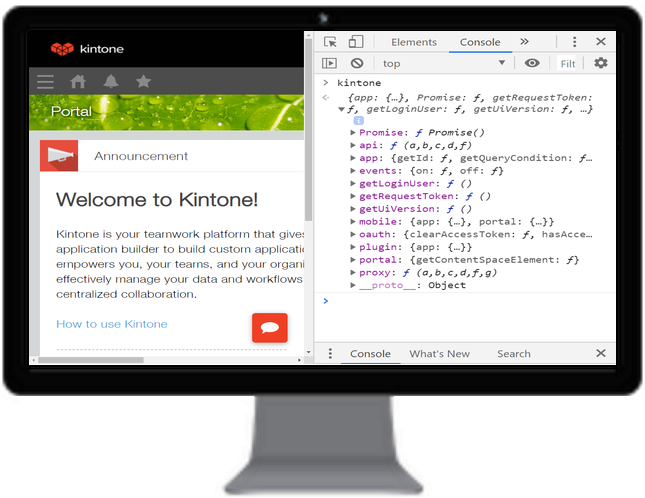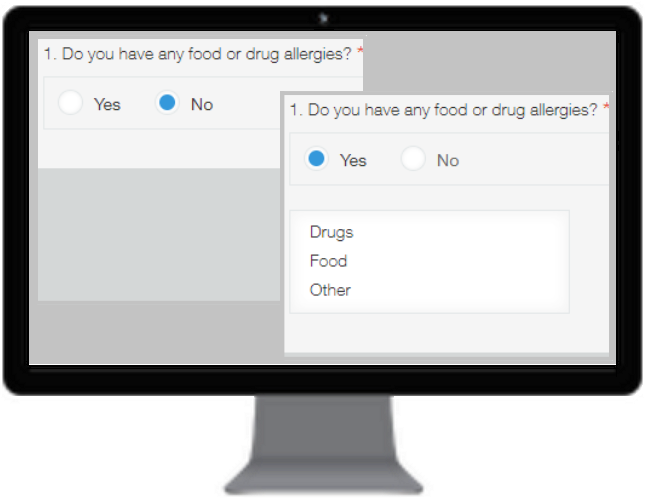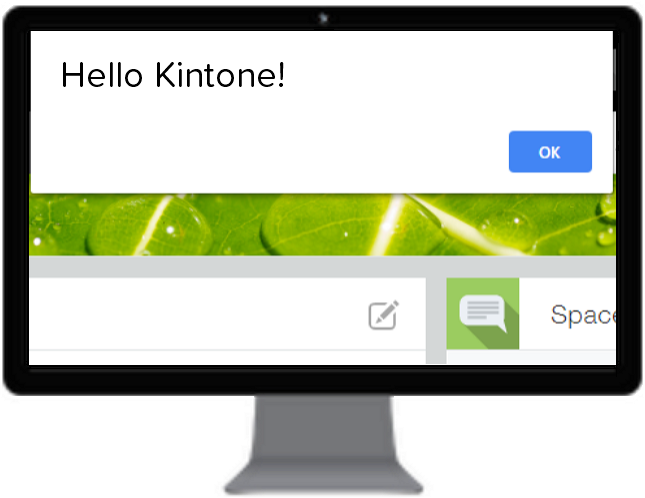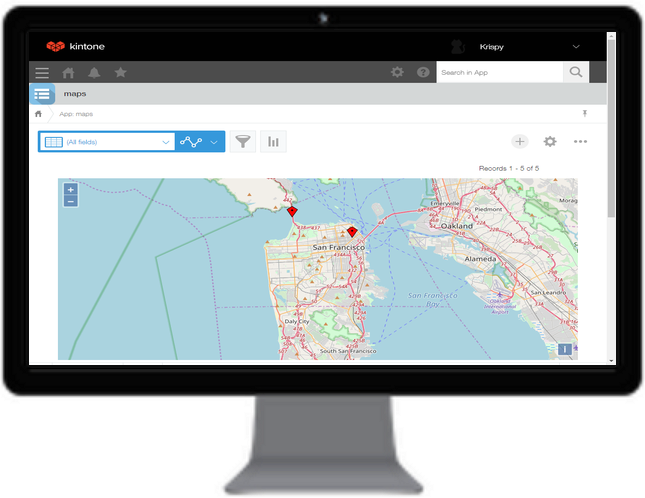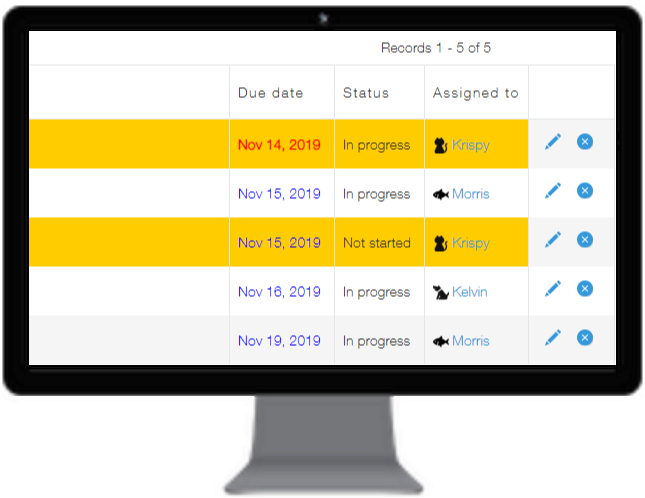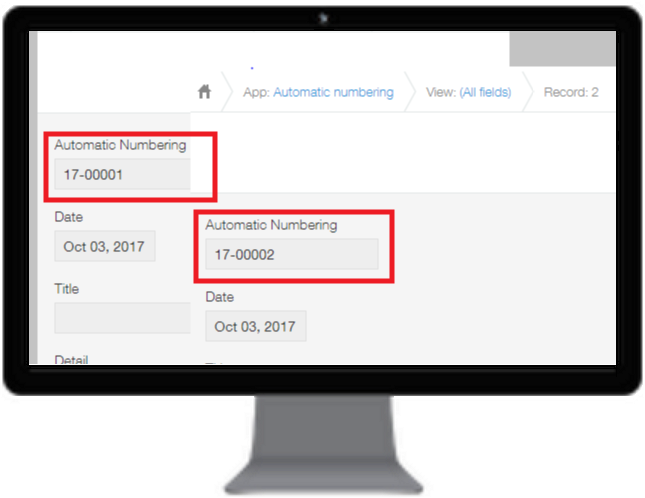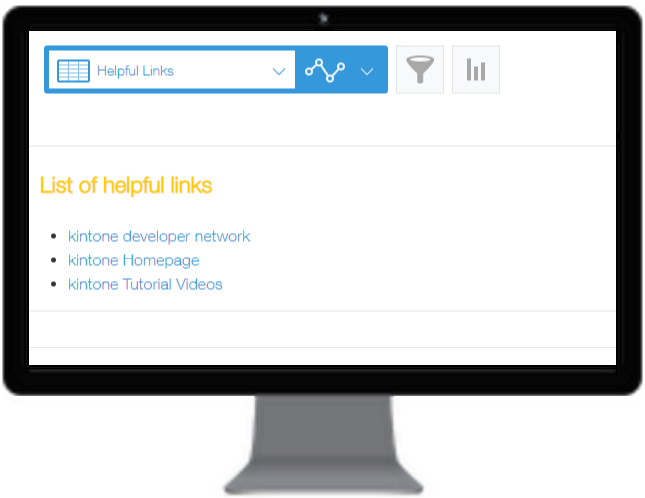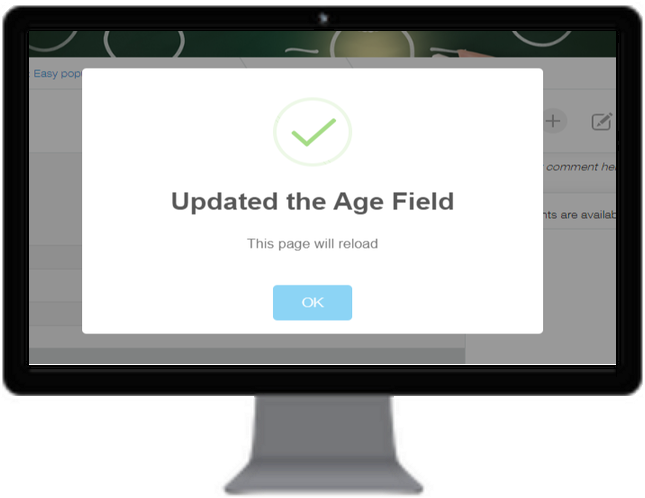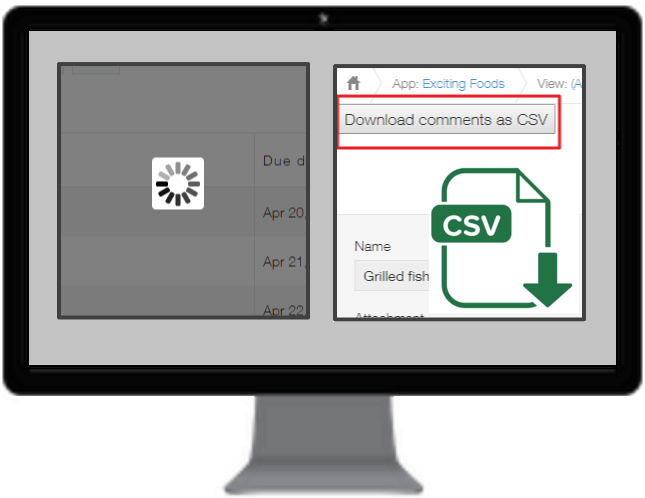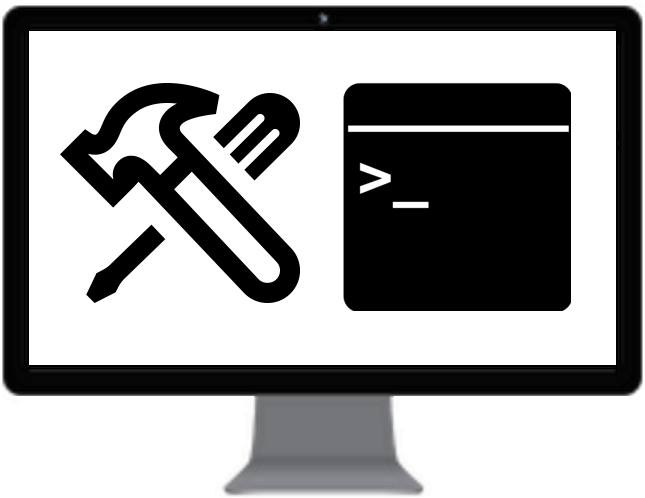Sample codes and tutorials to help you get started
-
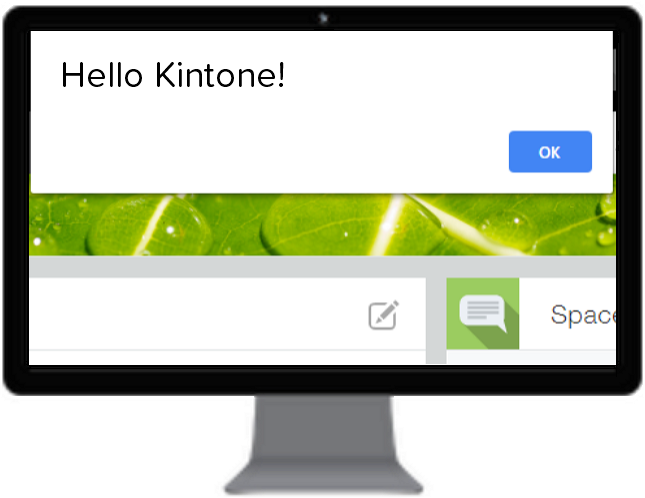
Introduction to Kintone Customizations
Learn the basics of customizing Kintone
View tutorials
-

3rd Party Services
Integrate Kintone with other popular 3rd party services
View tutorials
-
-
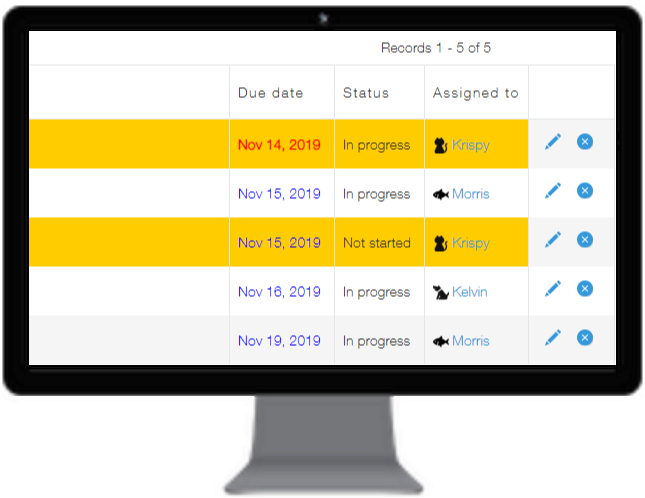
Manipulate Display Format
Modify or add display enhancements to an App
View tutorials
-
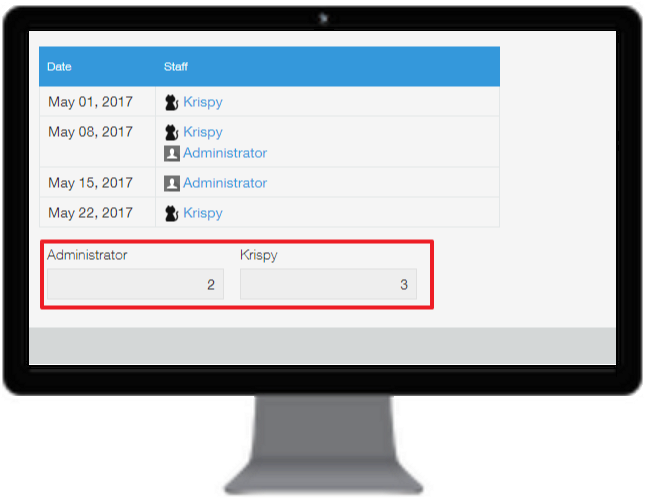
Count Record Content
Display total values of recorded data with custom specifications
View tutorials
-
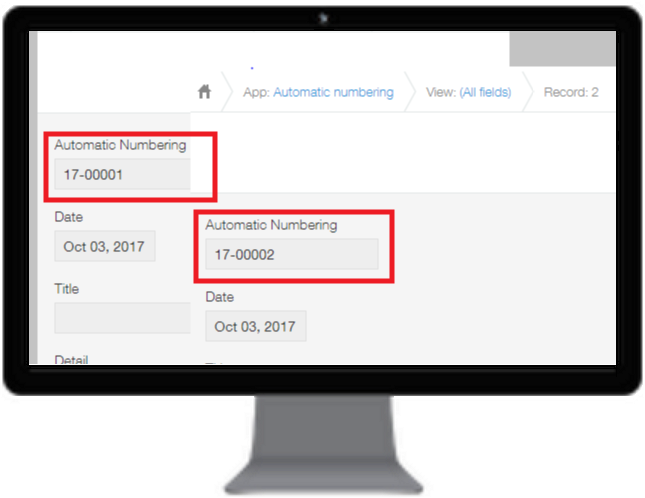
Autofill Data
Automatically fill data when specified conditions are met
View tutorials
-
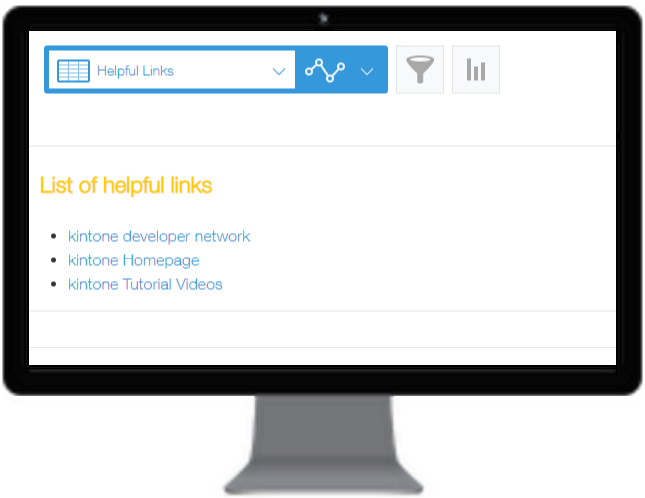
Custom View
Learn how to create a custom view within a Kintone App
View tutorials
-
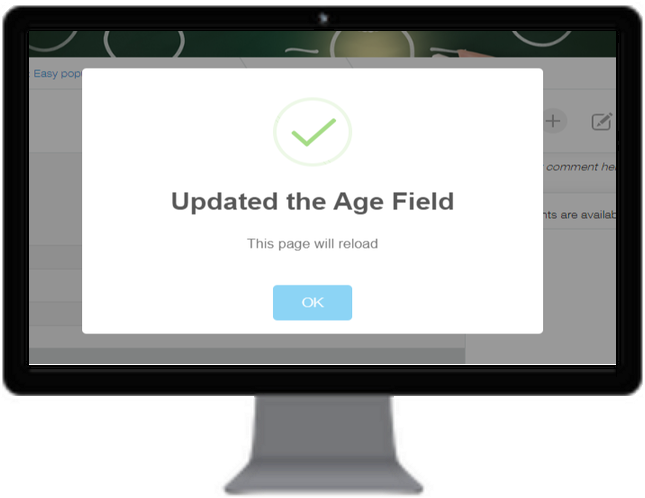
Pop-Ups And Error Messages
Create custom pop-up and error messaging
View tutorials
-
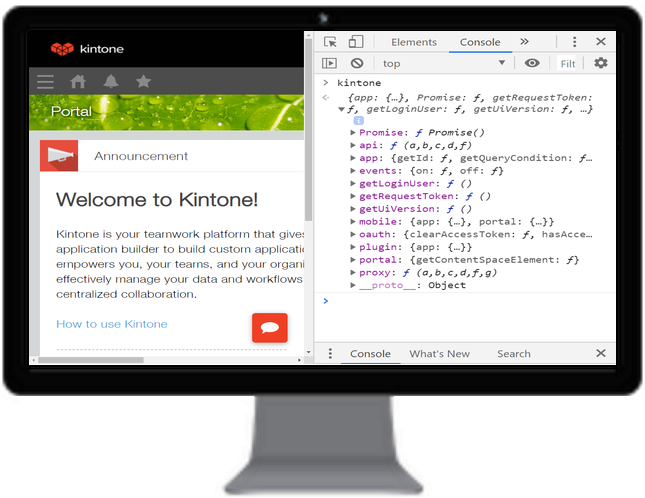
Development Productivity
Code Kintone customizations more efficiently with these tips and tricks
View tutorials
-
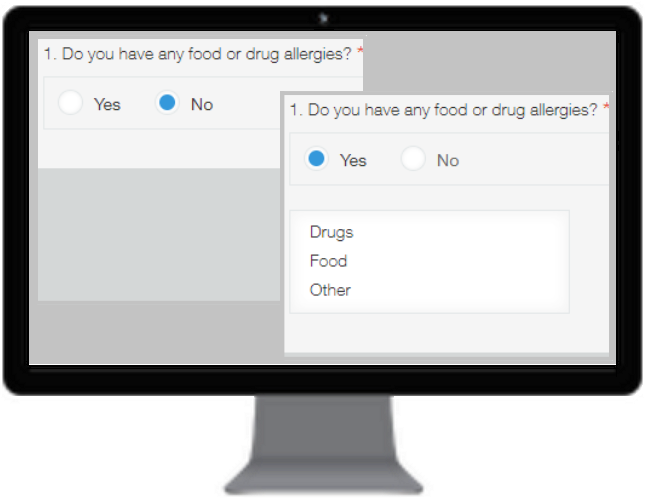
Show, Hide, Or Restrict Fields
Show, hide, or restrict fields in a record when specified conditions are met
View tutorials
-
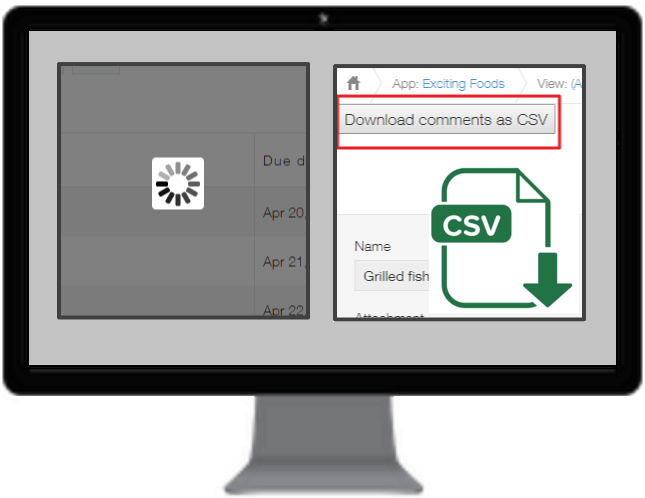
Miscellaneous
Miscellaneous tips and tricks for Kintone customizations
View tutorials
-
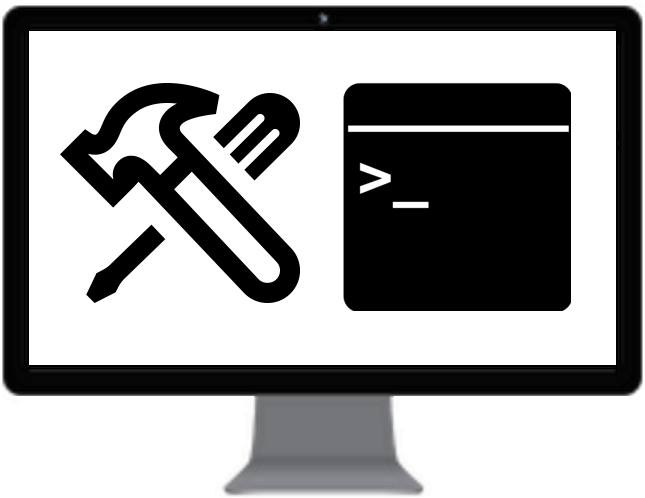
Tool Guides
Learn how to use the tools provided in the SDKs & Tools section
View tutorials